- Help
- Core Concepts
Guardians
In this guide, you will learn
- How you can use the guardian portal
- How to add guardians to your school
- How to grant guardians access to their portal
Guardian Portal Functions
Creating guardians enables you to do conveniently provide them with information about their students and the school. Guardians can
- View assignments and submissions (but not edit or submit).
- Chat with students and teachers.
- View and pay invoices.
- Access announcements, reports, and files.
- Fill out and submit forms.
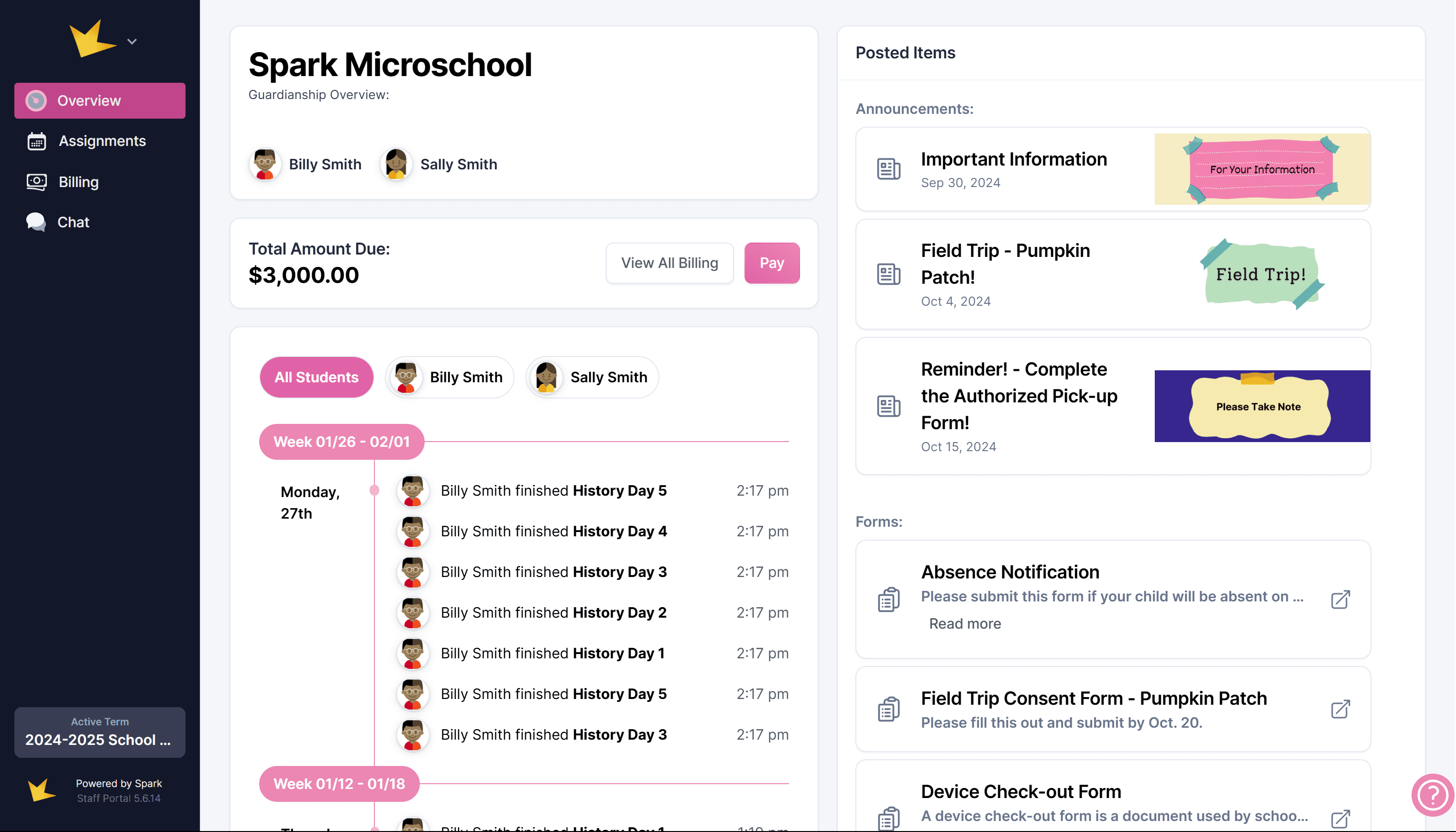
Adding Guardians
A Guardian is a parent or guardian assigned to a student, and given access to a portal for tracking assignments and communication.
- Add guardians through People → Guardian by clicking "+ Add New Guardian."
- Guardians can also be added during student enrollment.
- Assign guardians to students from the Guardianships tab in the guardian’s profile or the student’s profile. Multiple guardians can be linked to a single student.

Granting Guardian Portal Access
To give guardians access to their portals:
- Navigate to People → Guardian → Portal Access tab.
- Enter the guardian's email address or user name and send the invitation email.
- Ensure the guardian has received the email and accepted the invitation.


FAQ:
Next Topic:
Terms
Terms