- Help
- Forms
About Forms
In this guide, you will learn
- An overview of Spark's form feature
- The basics of what you can do with Form Pages
- The basics of what you can do with Custom Data Forms
Forms Overview
The Forms feature helps you efficiently collect and record information. There are two types of forms:
- Form Pages – Located in the Forms section on the Admin side of the Microschool version, these are designed for external use. You can share them outside your Spark platform for submissions.
- Custom Data Forms – Found in School Settings or created from a person’s Custom Data tab, these are for internal use only. Staff can fill them out within your Spark platform to add custom fields to student, guardian, or staff profiles.
Note: Some help documentation for Forms applies only to Form Pages.
Form Pages
Form Pages are designed for external users to fill out and submit. These forms can be:
- Posted on your School Resources & Information Page
- Shared on Guardian Portals
- Sent via email as a form request
- Shared as a public link

Creating Forms
You can create Form Pages from scratch or use a template. They are fully customizable and can include:
- Signature fields for approvals
- Payment fields to collect online payments directly through the form
- Branding options, including banners, icons, and color customization
To learn more about creating and customizing Form Pages, see Creating Forms.

Form Submissions
Once a Form Page is submitted, you'll receive an email notification, and the submission will appear in the Submissions section of Forms.
For details on managing form submissions, see Managing Submissions.

Custom Data Forms
Custom Data Forms are used for record-keeping within the Spark platform. These are not shared externally and are stored on student, guardian, family, or staff profiles. They help track and document any necessary internal information.
Custom Data Forms are not located in the main Forms section. Instead, you can find them under School → Settings or within an individual's profile under the Custom Data tab.
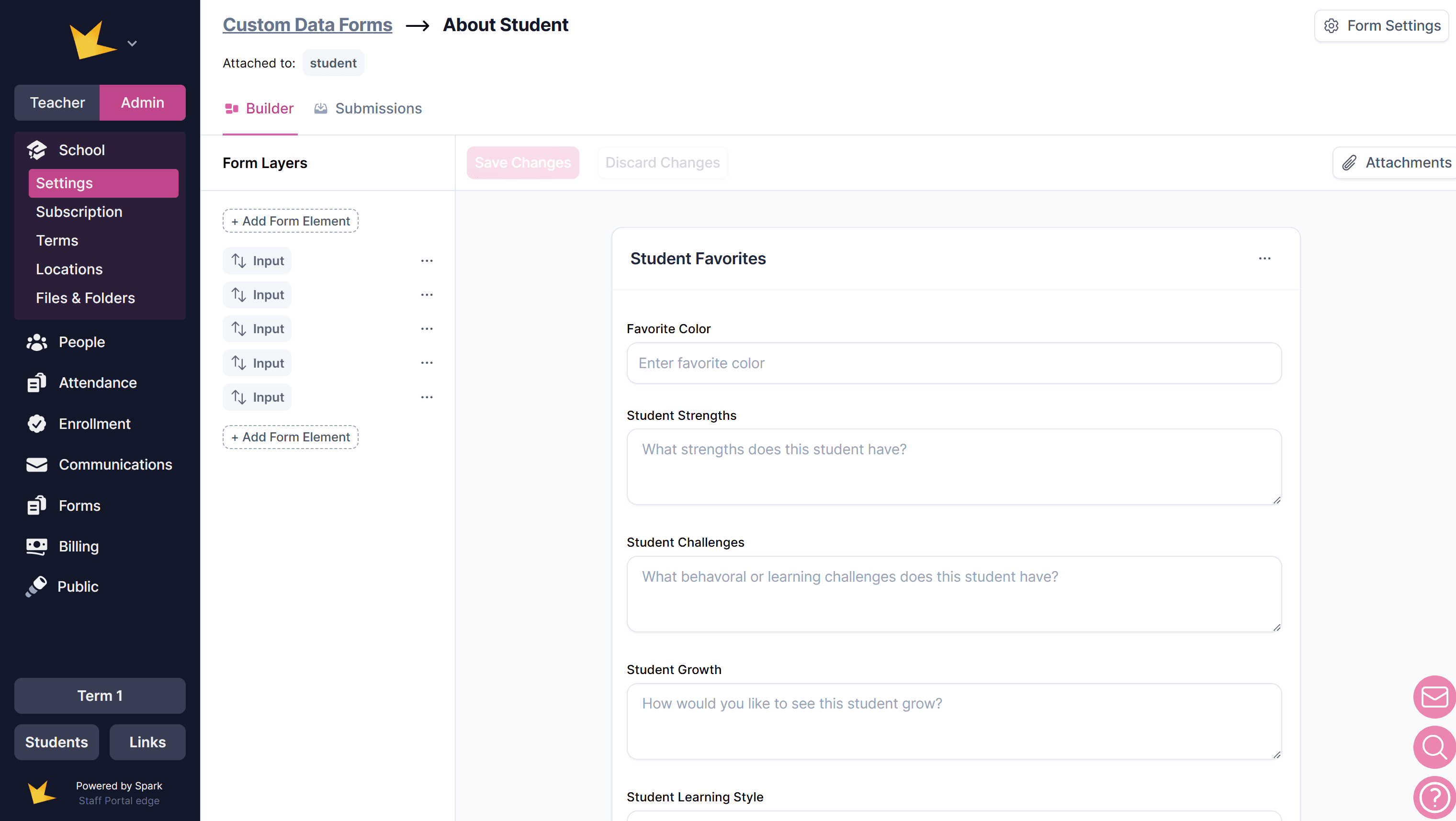
To learn more about Custom Data Forms, see Spark School → School Settings or view the help docs for students, guardians, staff, or families.
See the help doc Creating Forms to learn more about how to build elements for a custom data form.